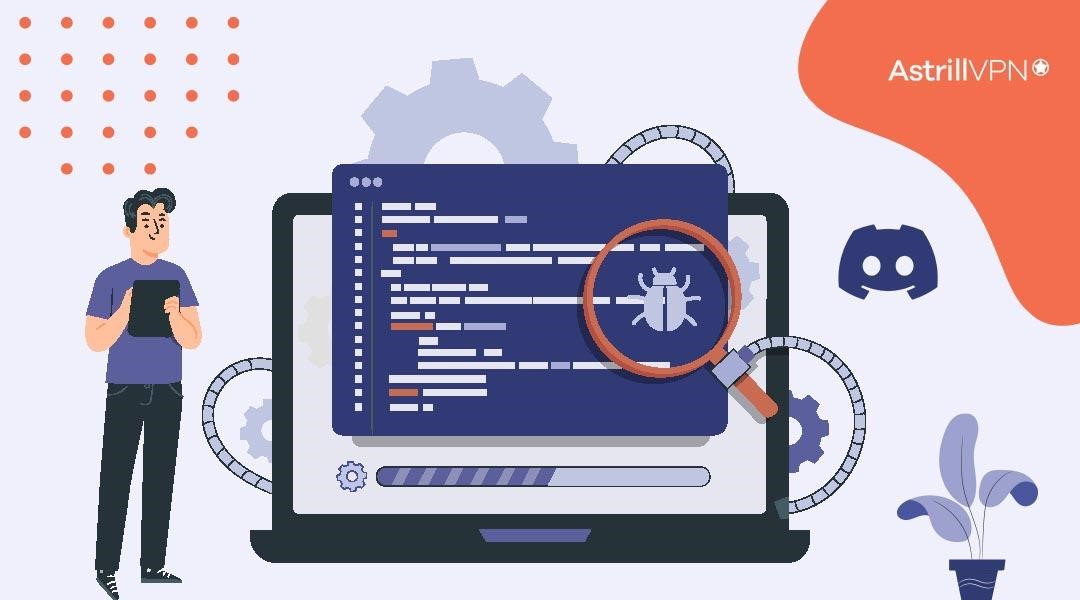WebCord virus can be a confusing term. While it sounds like a malicious program, it can also be a privacy-focused alternative to the popular chat platform Discord. This article dives into both sides of the coin, helping you understand what WebCord Virus is and how it affects you.
What is WebCord?
There are actually two main things “WebCord virus” can refer to:
- WebCord (Browser Hijacker): This is a malicious program that can hijack your web browser, injecting ads and redirecting searches. It’s considered a type of adware.
- WebCord (Discord Client): This is an unofficial, privacy-oriented client for the Discord chat platform.
It’s important to distinguish between these two when encountering the term WebCord.
WebCord virus the Browser Hijacker: A Menace in Disguise
This version of the WebCord virus is a genuine threat. Here’s what it can do:
- Hijack Your Browser: WebCord can take control of your web browser, changing your homepage and default search engine.
- Inject Ads: It bombards you with unwanted advertisements on websites you visit, disrupting your browsing experience.
- Redirect Searches: When you search online, WebCord can redirect you to phony search engines that display sponsored results or scam websites.
- Privacy Concerns: There’s a risk that WebCord might collect your browsing data and personal information.
Signs of a WebCord Infection
Here are some red flags that might indicate WebCord has infected your device:
- Your browser homepage and default search engine have changed without your permission.
- You see an unusual amount of ads and pop-ups on websites.
- Your search queries get redirected to unfamiliar search engines.
- Your computer runs slower than usual.
How to Remove WebCord (Browser Hijacker)
If you suspect WebCord is causing trouble, follow these steps to remove it:
- Run a Malware Scan: Use a reputable antivirus program with anti-malware capabilities to scan your computer and remove WebCord. Popular options include Malwarebytes, Bitdefender, and Norton Security.
- Remove Browser Extensions: Check your browser’s extensions list for any unfamiliar entries, especially those related to WebCord. Remove them promptly.
- Reset Browser Settings: Most browsers have an option to reset their settings to default. This will remove any changes WebCord made to your homepage and search engine.
- Consider a System Restore (Optional): If the above steps don’t work, consider performing a system restore to a point before you suspect WebCord infection. This is a more drastic measure, so back up any important files before proceeding.
Here’s a table summarizing the removal steps:
| Step | Description |
|---|---|
| Run a Malware Scan | Use a trusted antivirus program to detect and remove WebCord. |
| Remove Browser Extensions | Identify and remove any suspicious extensions from your browser. |
| Reset Browser Settings | Restore your browser’s settings to their default state. |
| System Restore (Optional) | Revert your system to a point before the infection (use with caution). |
Remember: Downloading removal tools only from trusted sources is crucial. Avoid clicking on random ads that promise to fix your computer problems, as they might be part of the scam itself.
WebCord (Discord Client): A Privacy-Focused Alternative
On the other hand, WebCord can also refer to an unofficial Discord client. This client aims to provide a more privacy-focused experience compared to the official Discord app. Here’s what it offers:
- Privacy Enhancements: WebCord claims to block tracking scripts and fingerprinting methods used by Discord to collect user data.
- Customization: It offers more customization options for the Discord interface.
- Potential Violation of Terms: It’s important to note that using unofficial clients might violate Discord’s terms of service.
Before considering WebCord (Discord Client):
- Evaluate Your Needs: Do you have significant privacy concerns when using Discord? The official Discord app offers increasing privacy controls, so consider those first.
- Understand the Risks: Using unofficial clients can be risky. There’s no guarantee of their security or functionality compared to the official app.
- Stay Updated: Unofficial clients might not receive regular updates, leaving you vulnerable to security exploits.
WebCord (Browser Hijacker) vs. WebCord (Discord Client): A Tale of Two WebCords
| Feature | WebCord (Browser Hijacker) | WebCord (Discord Client) |
|---|---|---|
| Purpose | Malicious program | Unofficial Discord client |
| Effect | Hijacks browser, injects ads, redirects |
More: Exploring Opportunities in Technology: Visit https:// entretech.org – All You Need to Know
FAQs
1. How can I tell which WebCord I’m dealing with?
The easiest way is to identify how you encountered the term. If you see pop-ups or unexpected changes in your browser, it’s likely the malicious WebCord (browser hijacker). If you’re looking for an alternative Discord client focused on privacy, then it’s the unofficial WebCord client.
2. Is it safe to use the WebCord Discord client?
There’s no definitive answer. While it offers privacy benefits, it’s an unofficial client. This means it might violate Discord’s terms of service and potentially expose you to security risks since it might not receive regular updates.
3. Are there any alternatives to the WebCord Discord client for privacy?
The official Discord app offers increasing privacy controls. Explore those options first before venturing into unofficial territory.
4. How can I protect myself from the WebCord browser hijacker?
Be cautious when downloading software and clicking on links. Use a reputable antivirus program with anti-malware capabilities and practice safe browsing habits.
5. What should I do if I think I have the WebCord browser hijacker?
Follow the removal steps outlined earlier in the article. Run a malware scan, remove suspicious browser extensions, reset your browser settings, and consider a system restore if necessary. Remember to download removal tools only from trusted sources.
Conclusion
WebCord virus presents a case of mistaken identity. While the browser hijacker variant is a genuine threat, the unofficial Discord client offers a privacy-focused alternative, albeit with its own set of considerations. Understanding the difference between the two is crucial.
For most users, the safest option is to prioritize the official Discord app while exploring its built-in privacy controls. If you have strong privacy concerns and are comfortable with the potential risks, the WebCord Discord client might be an option, but proceed with caution. Ultimately, the choice depends on your individual needs and risk tolerance.